Global variable:
Support for global variables in an automator tool significantly enhances its flexibility and efficiency by enabling users to define and manage variables that can be accessed across various parts within the project.
The Global Variable Management feature within the Automator tool empowers testers to efficiently manage and utilize reusable values, configurations, and test data across multiple test cases or scripts.
The Automator provides a dedicated interface for users to effortlessly create, edit, and manage global variables. This interface typically allows users to define variable names, variable types, values, and scopes.
In API testing, global variables serve as versatile tools for storing and managing data across test cases. It also has flexibility to set, delete, or unset these variables as needed, ensuring efficient and organized testing processes. They can be dynamically updated during execution of .in javascript and API testing allowing for seamless adaptation to changing scenarios
Users have the option to create or import global variables, offering flexibility according to their specific requirements.
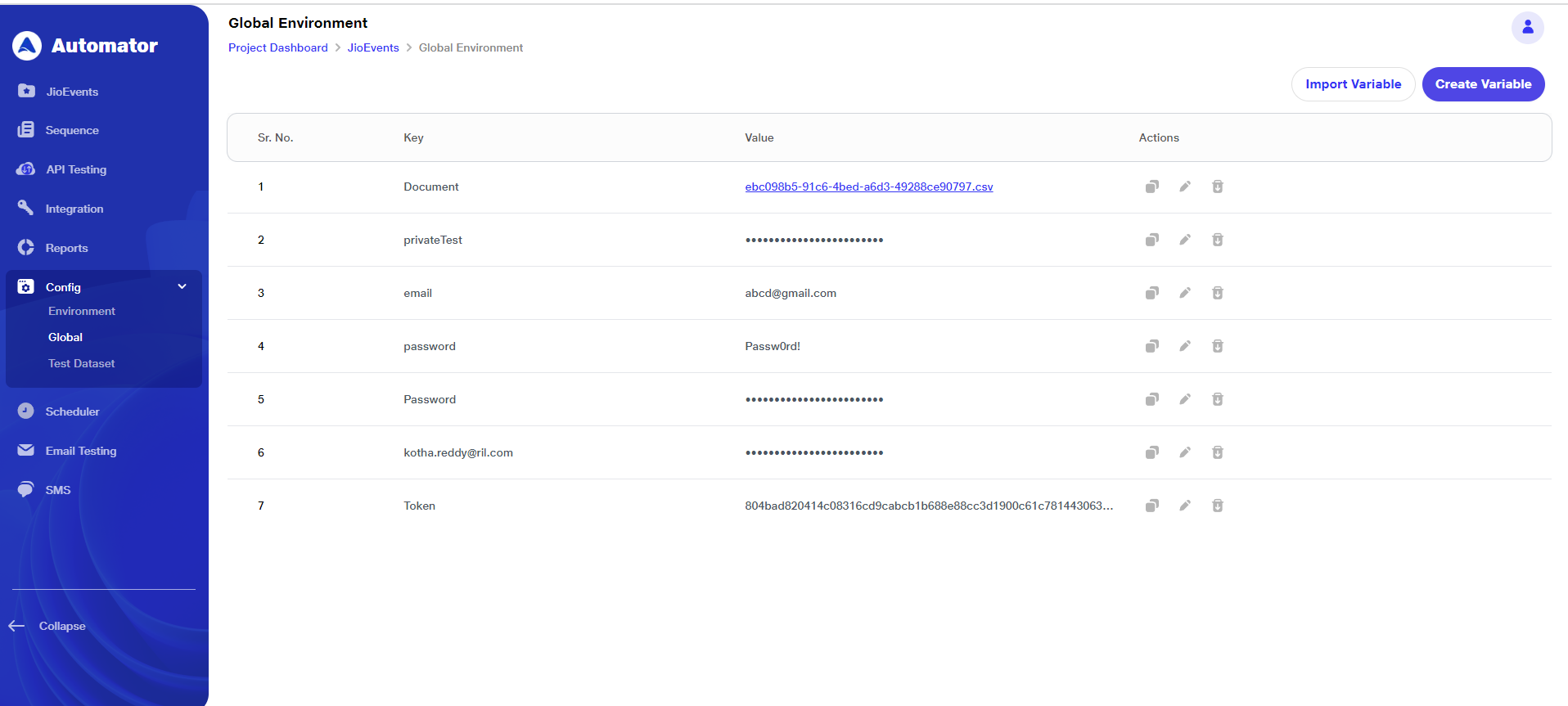
When creating a global variable, users need to specify variable names, its types and values.
Different types of variables supported in Automator include Text type, Upload file, Password, and Private.
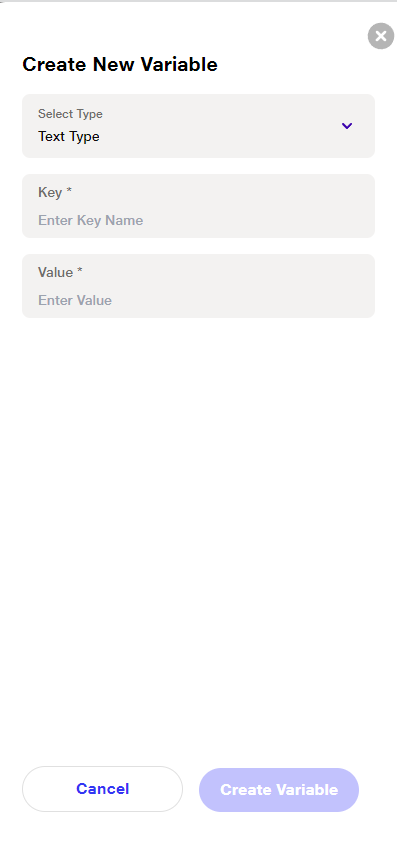
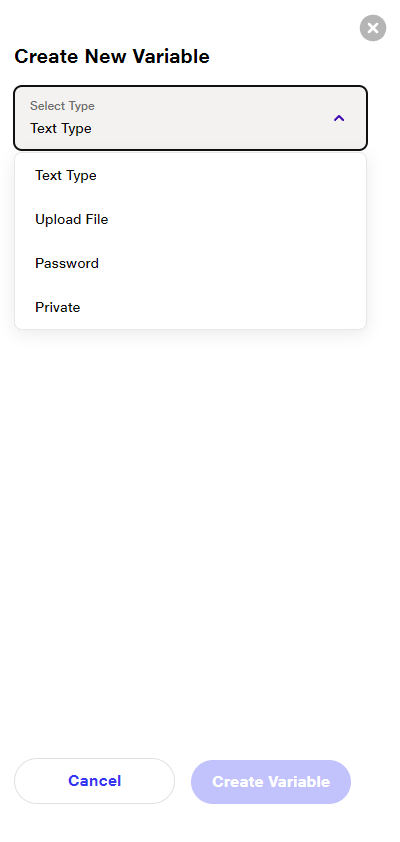
For Upload file type of variable, automator supports a range of file types, including:
-
Images: Formats such as .gif, .jip, .jpeg, .png, .bmp, .jpg, .tiff, and mjpeg are supported for image files.
-
Documents: You can upload document files like .csv, .docx, .pdf, .pptx, .xlsx, .xls, and .txt.
-
Video: Video files such as .mkv, .mov, .mp4, and .wmv can be stored
-
Audio: Audio formats including .mp3, .wav, and y4m are also supported.
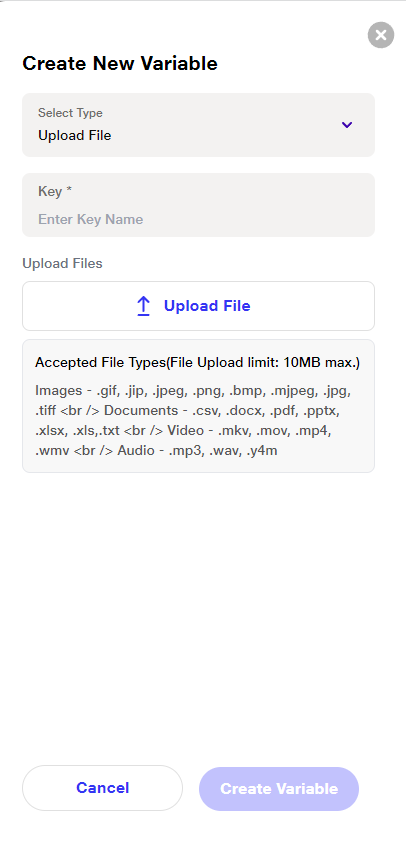
Storing test data in global variables ensures consistency and reusability across multiple test cases, encompassing common data like user credentials and input parameters. Integration of global variables with test execution workflows ensures consistent usage across all test cases or scripts. During execution, automatic substitution of global variables in test scripts simplifies test setup and execution, enhancing efficiency.
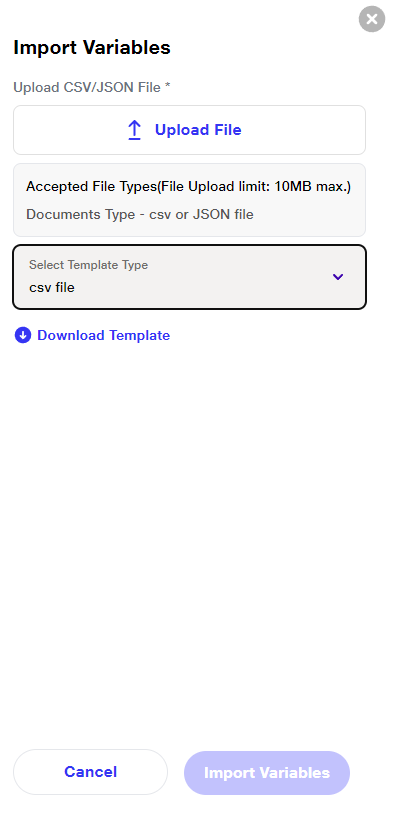
Global variables can be imported using either CSV or JSON files, providing users with the flexibility to integrate external data seamlessly into the automator tool environment.
Users can import files with a maximum size of 10MB
A sample file is provided for reference purposes, enabling users to add variables and import them as needed.
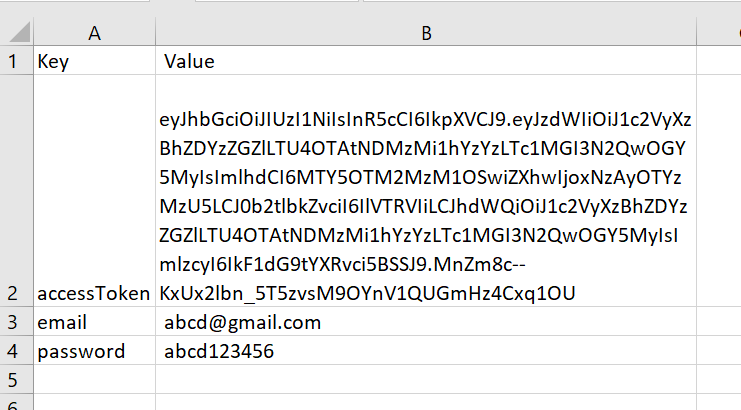
This feature streamlines setup processes and accommodates diverse user preferences and workflows.
Once variables are created or imported, users can easily edit the variable names and values to suit their requirements. Variables can also be deleted if necessary.
Overall, support for global variables in an automator tool empowers users to build robust, scalable automation solutions by enabling efficient data management, workflow orchestration, and flexibility in test case design and execution.
Use global variables as configuration flags to enable/disable certain test features or scenarios. This provides flexibility in controlling test By leveraging global variables effectively, testers can improve test maintainability, scalability, and flexibility, ultimately enhancing the efficiency and effectiveness of their testing efforts.